Preview new and experimental features in dbt Cloud
dbt Labs often tests experimental features before deciding to continue on the Product lifecycle.
You can access experimental features to preview beta features that haven’t yet been released to dbt Cloud. You can toggle on or off all experimental features in your Profile settings. Experimental features:
- May not be feature-complete or fully stable as we’re actively developing them.
- Could be discontinued at any time.
- May require feedback from you to understand their limitations or impact. Each experimental feature collects feedback directly in dbt Cloud, which may impact dbt Labs' decisions to implement.
- May have limited technical support and be excluded from our Support SLAs.
- May not have public documentation available.
To enable or disable experimental features:
- Navigate to Profile settings by clicking the gear icon in the top right.
- Find Experimental features at the bottom of Your Profile page.
- Click Beta to toggle the features on or off as shown in the following image.
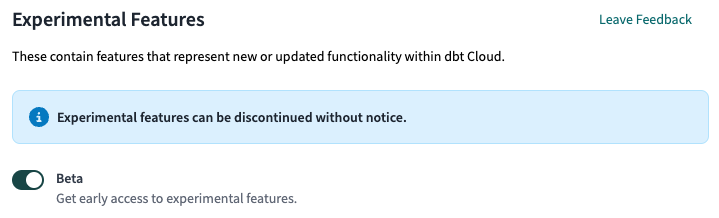
Beta terms and conditions
By using or enabling features that are not yet in general release ("Beta Features"), you agree to the Beta Features Terms and Conditions.
0